AC3 procedures
Extracting AC3 tracks from a DVD or VOB
The following method works for both VOB files on a DVD disc and VOB files on your harddisk. If you have the VOB files already on your harddisk and feel uncomfortable with vStrip you can try DVD2AVI.
Alternatively you can extract AC3 streams from a DVD disc using SmartRipper
by using the stream processing functions. The same applies to DVD
Decrypter.
Start up the vStrip GUI:
 Press the Add button and select all the VOBs of the main movie. To locate the main movie proceed as follows: Locate the largest vts_XY_0.ifo file. Then load all vts_XY_z.vob files where z is a number between 1 and infinity. Do NOT load vts_XY_0.vob, that contains the menu and we don't need that.
Press the Add button and select all the VOBs of the main movie. To locate the main movie proceed as follows: Locate the largest vts_XY_0.ifo file. Then load all vts_XY_z.vob files where z is a number between 1 and infinity. Do NOT load vts_XY_0.vob, that contains the menu and we don't need that.
Otherwise just leave the settings on default.
 Here press the button with the
3 dots and select the IFO file of the main movie. Remember that this is the
largest IFO file on the disc. Then select a PGC by clicking on it. The lenght
will give you an indication of which stream to select.
Here press the button with the
3 dots and select the IFO file of the main movie. Remember that this is the
largest IFO file on the disc. Then select a PGC by clicking on it. The lenght
will give you an indication of which stream to select.
This represents a very complicated structure but most discs only have one PGC so you need not to worry. Generally selecting the lowest numbered PGC will do the job just fine. If there are multiple angles simply select Angle 1 (most DVDs don't have that anyways).
 Last but not least give the output file a name. Also (and this is crucial) check Only GOP-Headers. This will create an audio-VOB, or in other words a VOB file which only contains an audio stream. This way you don't have to rip the full DVD again, you can just rip the 300 or so MBs audio. Also check SubStreams and select only the substream you need.
Last but not least give the output file a name. Also (and this is crucial) check Only GOP-Headers. This will create an audio-VOB, or in other words a VOB file which only contains an audio stream. This way you don't have to rip the full DVD again, you can just rip the 300 or so MBs audio. Also check SubStreams and select only the substream you need.
You've already written down which audio stream you want, so if you have written down a 2, then select substream 0x81 here (why not 0x82? because in the computer world we usually start counting at 0, not at 1, so 0x80 is the first, 0x81 the 2nd stream).
Leave the rest as-is and press Run. After a while you'll have a small VOB, probably around 300-400MB if it's a 5.1 stream.
Note that you can't have DTS tracks since there's no decoders for that particular format.
>> BACK
Extracting AC3 tracks from a VOB
A nice graphical way is to use DVD2AVI (you can use that little bugger for damned many things, can't you?). Start up dvd2avi, load all your VOBs (just selecting the first will result in dvd2avi loading all the rest), then go to the Dolby Digital submenu and select Demux All Tracks.
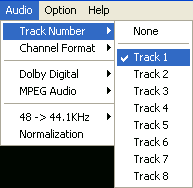 Then click on file - save
project. This will create a small d2v which you won't need and you'll get all
the AC3 tracks available in the VOBs.
Then click on file - save
project. This will create a small d2v which you won't need and you'll get all
the AC3 tracks available in the VOBs.
If you use FlaskMpeg you can just set audio to direct stream copy during encoding (Options - Flask MPEG Options, audio tab) and you'll end up with the AC3 of the audio stream of your choice after encoding.
mpeg2avipx3 also demuxes the audio stream during encoding unless you disable that, it even demuxes all audio streams by default.
Of course you can also use vStrip as described above, just write the names of the VOBs on your harddisk into the streamlist.
Yet another way is to use bbdmux: Start a dos prompt. Then type "bbdmux input.vob 0xbd output.ac3 0x8Y", where Y is the number of the soundtrack you want to get. Unfortunately there's no way to use a streamlist, so you'll have to copy the files together at the end. The best tool to do that is FileMerger.
There are many other ways, for instance VobRator or Vobsnoopy but I prefer to talk about tools which I've actually used before.
>> BACK
This document was last updated on
December 28, 2002
 Press the Add button and select all the VOBs of the main movie. To locate the main movie proceed as follows: Locate the largest vts_XY_0.ifo file. Then load all vts_XY_z.vob files where z is a number between 1 and infinity. Do NOT load vts_XY_0.vob, that contains the menu and we don't need that.
Press the Add button and select all the VOBs of the main movie. To locate the main movie proceed as follows: Locate the largest vts_XY_0.ifo file. Then load all vts_XY_z.vob files where z is a number between 1 and infinity. Do NOT load vts_XY_0.vob, that contains the menu and we don't need that. Here press the button with the
3 dots and select the IFO file of the main movie. Remember that this is the
largest IFO file on the disc. Then select a PGC by clicking on it. The lenght
will give you an indication of which stream to select.
Here press the button with the
3 dots and select the IFO file of the main movie. Remember that this is the
largest IFO file on the disc. Then select a PGC by clicking on it. The lenght
will give you an indication of which stream to select. Last but not least give the output file a name. Also (and this is crucial) check Only GOP-Headers. This will create an audio-VOB, or in other words a VOB file which only contains an audio stream. This way you don't have to rip the full DVD again, you can just rip the 300 or so MBs audio. Also check SubStreams and select only the substream you need.
Last but not least give the output file a name. Also (and this is crucial) check Only GOP-Headers. This will create an audio-VOB, or in other words a VOB file which only contains an audio stream. This way you don't have to rip the full DVD again, you can just rip the 300 or so MBs audio. Also check SubStreams and select only the substream you need.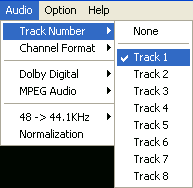 Then click on file - save
project. This will create a small d2v which you won't need and you'll get all
the AC3 tracks available in the VOBs.
Then click on file - save
project. This will create a small d2v which you won't need and you'll get all
the AC3 tracks available in the VOBs.