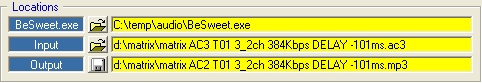In the first screen (Azid 1) there's no need to fill in the Azid.exe, AC3 and
WAV paths as we're going to use BeSweet and not azid directly.
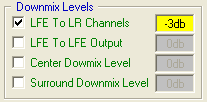 This set of options allows you
to set the volume level for the various channels. If you have a 5.1 channel
AC3 (this is the default for most DVDs) you'll want to put the LFE (subwoofer)
channel into the main stereo channels and reduce its volume level to prevent
distortion during explosions and such. Hence set it to -3dB.
This set of options allows you
to set the volume level for the various channels. If you have a 5.1 channel
AC3 (this is the default for most DVDs) you'll want to put the LFE (subwoofer)
channel into the main stereo channels and reduce its volume level to prevent
distortion during explosions and such. Hence set it to -3dB.
How to find out what kind of AC3 you have? If you used DVD2AVI or SmartRipper
to demultiplex your audio track the audio format will be in the name already.
For instance as you can see in the screenshot above, scream3AC3 T01 3_2ch 384Kbps
DELAY 0 ms.ac3. The 3_2ch part tells us that this is a 5.1 channel soundtrack
and it has a bitrate of 384kbit/s. You can also go by the size. 5.1 channel
AC3s are around 300-400MB, 2 channel AC3s are usually about 200MB. If you have
a 5.1 soundtrack check LFE to LR Channels and enter -3db in the field.
The other interesting part is range compression and gain:
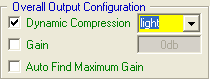 Dynamic
Compression does the same your player does during playback, it reduces the dynamic
range so that you can hear weak signals (like voice for instance) better. Use
light or normal here (most players use normal).
Dynamic
Compression does the same your player does during playback, it reduces the dynamic
range so that you can hear weak signals (like voice for instance) better. Use
light or normal here (most players use normal).
Now press the 2Lame button on the right. Once again, as we're going to use BeSweet
there's no need to fill in the location of tooLame.exe, the WAV and MP2 file.

Select joint stereo as encoding mode and your total bitrate. For VCD the bitrate
must be 224kbit/s or it's outside specs, for SVCD it can be lower than 224kbit/s
so you have to make your pick. Most people use 160 or 192kbit/s for SVCDs. VBR
mode is not supported for either format (not for DVDs either by the way) so
don't use it. Also check Add Error Protection as it is required by the specs
(though it actually works just fine without it).
Now click on the BeSweet button. This time you need to fill in the path of
BeSweet.exe and a name for your input and output file.
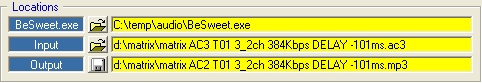
Then configure BeSweet.

Use AC3 decoder obviously has to be selected and the output format should be
set to MP2.
Also, VCD and SVCD specs call for 44.1KHz audio. In order to be fully specs
compliant you have to select the SSRC button, and check "Set Sampling Rate
of Output File to " and enter 44100Hz in the field (it's set to that by
default). However, since you're most likely going to use a DVD player to play
your VCDs or SVCDs and DVD players must support 48KHz MP2 on DVDs you could
try to just let the audio at 48KHz samplingrate and ignore eventual warnings
about specs compliancy you may get during the burning process. But not all players
support this so it's best if you just burn a test disc on a rewritable blank
to find out.
In the OTA area check Auto Gain and Set delay to (the value should be automatically
filled in). Last but not least check the Output File LogFile option. Just in
case something should go wrong you'll get a lotfile that you can use in your
error report so the bug can be fixed (if it truly is one). FRC Presets can be
used to change the speed of the audio track in case of an NTSC -> PAL conversion
(more info in the conversion guides).
Checking Color All Supported Switches for BeSweet will do exactly what it says,
all the options in the other program screens that are supported by BeSweet will
be marked green (you can see that in the screenshots). Make sure you always
use the latest version of BeSweet and the GUI or the coloring might not match
the actual BeSweet featureset (or the other way around).
For a detailed overview of all the options of the various included programs
please refer to the readme files that come with BeSweet. Please refer to the
USAGE file that comes with tooLame. If you hover with the mouse over one of
the blue program names (bbDMUX, Azid, SSRC, Boost, 2Lame) you'll get a blue
helper bubble as you can see in the screenshot. That bubble will indicate the
currently selected parameters for the program in question.
The last step you have to do is to press the AC3 to MP2 button.
>> BACK
This page was last updated on 08/02/02
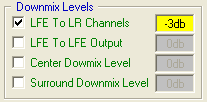 This set of options allows you
to set the volume level for the various channels. If you have a 5.1 channel
AC3 (this is the default for most DVDs) you'll want to put the LFE (subwoofer)
channel into the main stereo channels and reduce its volume level to prevent
distortion during explosions and such. Hence set it to -3dB.
This set of options allows you
to set the volume level for the various channels. If you have a 5.1 channel
AC3 (this is the default for most DVDs) you'll want to put the LFE (subwoofer)
channel into the main stereo channels and reduce its volume level to prevent
distortion during explosions and such. Hence set it to -3dB.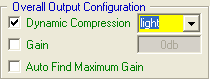 Dynamic
Compression does the same your player does during playback, it reduces the dynamic
range so that you can hear weak signals (like voice for instance) better. Use
light or normal here (most players use normal).
Dynamic
Compression does the same your player does during playback, it reduces the dynamic
range so that you can hear weak signals (like voice for instance) better. Use
light or normal here (most players use normal).