
DivX4 in VirtualDub
Start up VirtualDub, press Control-O to load the avs file GKnot has created for you.
Then set the video mode to Fast recompress by selecting the Video menu and clicking on Fast Recompress.

Then go to the same menu again and select Compression, or simply press Control-C.
 Select
the DivX Codec 4.12 from the list of codecs. Then press the configure button
to configure the encoding session.
Select
the DivX Codec 4.12 from the list of codecs. Then press the configure button
to configure the encoding session.
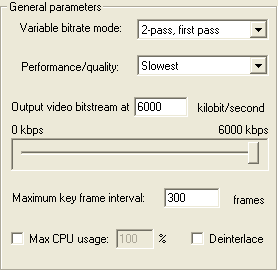 In
the general parameters you set Variable bitrate mode to 2-pass, first pass,
Performance/quality to Slowest and Output video bitstream at 6000 kilobit/second.
In
the general parameters you set Variable bitrate mode to 2-pass, first pass,
Performance/quality to Slowest and Output video bitstream at 6000 kilobit/second.
Maximum key frame interval indicates the maximum keyframe less interval. 300
seems to be a sensible value. The lower the value is the shorter seeking time,
however, setting this value too low will result in reduced quality and may play
choppy on slower machines.
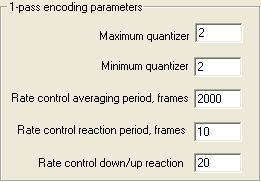 Here
you have to set the Maximum and Minimum quantizer to 2.
Here
you have to set the Maximum and Minimum quantizer to 2.
Also set a filename and path for your logfile:
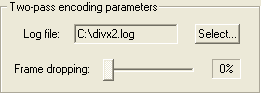
Then press OK 3 times to get back to the main VirtualDub window. There press
F7, select a filename for your first pass AVI (this will be very small and unusable,
the first pass only serves to create a logfile) and start encoding. Wait until
encoding has finished and don't close VirtualDub even after that.
>> BACK