DVD Decrypter Options
General options
The following options concern every DVD Decrypter mode:
First we have the general options:
 Check
for Program Update will contact the DVD Decrypter homepage upon starting up
and check if there's a new version. During the installation you'll be asked
if you want to activate that feature. I leave it up to you what you should answer..
you can see what I did ;)
Check
for Program Update will contact the DVD Decrypter homepage upon starting up
and check if there's a new version. During the installation you'll be asked
if you want to activate that feature. I leave it up to you what you should answer..
you can see what I did ;)
Remove Macrovision Protection will remove the Macrovision flag of the VOBs.
This may come in handy if you are going to rip and then play the movie from
your HD (or create and then burn a DVD image). Detect mastering errors will
perform another CSS keysearch in every cell, thus enabling DVD Decrypter to
rip corrupt discs. Such disc can usually not be played beyond the layer switch
unless you activate that mode but there's very few such titles (James Bond -
The man with the golden gun R1, Broken Arrow R2 (1st edition), Teaching Mrs.
Tingle R2 (Kinowelt rental edition), The blair witch project (Kinowelt rental
edition) are just a few examples.. there's no more recent example I would be
aware of).
By default DVD Decrypter will set a path like this for the output: Discname/VIDEO_TS.
For instance if your disc is called "THE_MATRIX" then all files would
be placed in THE_MATRIX/VIDEO_TS/. The Default Destination option allows you
to change that.
Then we have the CSS options:
 These
options will only have an influence in the case where you have a region locked
drive and the region code of the drive does not match the region code of the
disc. Of course in such a case it would be better to get a regionfree firmware
from the firmware page.
These
options will only have an influence in the case where you have a region locked
drive and the region code of the drive does not match the region code of the
disc. Of course in such a case it would be better to get a regionfree firmware
from the firmware page.
CSS detection size indicates how many sectors DVD Decrypter will analyze to
determine if the disc has been CSS scrambled or not. If you are in the case
outlined above (region mismatch between disc and drive) and your output is garbled
you'd have to increase that size.
The DeCSSPlus options set how prudent DVD Decrypter is before declaring a suspected
key as the correct key. If you increase the number of key occurrences keysearch
will take longer and could possibly even fail in rare cases so if you have to
increase it don't overdo it. The same applies for the pattern repeat length.
Then let's have a look at the device options:
 Lock
Tray will prevent you from accidentally ejecting a DVD that you're currently
ripping. Eject Try will eject the disc upon completion of the ripping process.
Fast Error Skip allows you to process scratched discs a lot faster. If you activate
the option the Read Error Retry Count dropdown list will be active. The higher
the value you select there the more DVD Decrypter will try to read a sector
before giving up.
Lock
Tray will prevent you from accidentally ejecting a DVD that you're currently
ripping. Eject Try will eject the disc upon completion of the ripping process.
Fast Error Skip allows you to process scratched discs a lot faster. If you activate
the option the Read Error Retry Count dropdown list will be active. The higher
the value you select there the more DVD Decrypter will try to read a sector
before giving up.
Write Command is a relic from the past and should not be changed from the default
WRITE(10).
Read Timeout indicates how long DVD Decrypter will wait for data being read
before aborting.
Then we have the registry options:
 The
shell extensions allow you to rip a DVD directly by right clicking on the drive
and selecting the appropriate option.
The
shell extensions allow you to rip a DVD directly by right clicking on the drive
and selecting the appropriate option.
The file associations should be straightforward. Whatever type is checked will
be opened in DVD Decrypter if you double click on a file having such an extension.
Last but not least we have the advanced options:
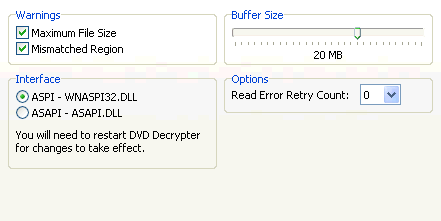 You
can chose here if you want to be warned if you don't have enough HD space before
you start ripping and if the region of the disc and the drive do not match.
You
can chose here if you want to be warned if you don't have enough HD space before
you start ripping and if the region of the disc and the drive do not match.
Then you can select a buffer size. This buffer will be used to temporarily
store the data that's being read from the disc before it's being processed and
then written to your HD.
Then you can select an alternative drive access interface though the default
ASPI should be the way to go.
Last but not least you can set how many read errors of the same sector will
be counted (and displayed in the log).
That is the end of the general part. The following corresponds to the 3 modes
of operation that DVD Decrypter offers:
File mode
 Select
Main Movie Files will do just that, select all the files you need if you want
to rip just the main movie.
Select
Main Movie Files will do just that, select all the files you need if you want
to rip just the main movie.
Stream Processing indicates how many sectors DVD Decrypter will scan for audio/video
and subtitle streams when you activate stream processing (as you may recall
from the main guide once you activate that mode you'll get a list of streams,
in order to get that list DVD Decrypter has to scan the VOBs and here's where
you set how thorough that scan will be).
Then you can set DVD Decrypter to merge the VOB files so you'll only get one
big output file (be aware that if you use FAT32 (Win9x, WinME, also possible
in W2K and WinXP though there NTFS is the default). Finally we have multiangle
processing for these multiangle movies (like Region1 Disney flicks that have
credits in both English and French), activate it for the discs that need it
and select the desired angle (usually angle1).
That's all for the File mode. You may also be interested in the general
options that apply to all DVD Decrypter modes.
IFO mode
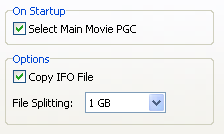 Select
Main Movie PGC will select the longest PGC on the disc (which is usually the
main movie).
Select
Main Movie PGC will select the longest PGC on the disc (which is usually the
main movie).
Copy IFO file will copy the IFO file corresponding to the PGC you select in
the main program whereas filesplitting indicates how large the output files
will be. Be aware that if you set this to None you'll get one huge file, and
the FAT32 filesystem (Win9x, WinME) does not support files larger than 4GB.
Selecting Auto will automatically split the file in function of your filesystem
(so you'd get 4GB files for FAT32 and one large file for NTFS). You can also
split by Chapter, or cell if you want to.
That's all for the IFO mode. You may also be interested in the general
options that apply to all DVD Decrypter modes.
ISO mode
 Create
MDS file will create an additional file that can be used for CD emulator programs
like Daemon Tools to load an image splitted into several files.
Create
MDS file will create an additional file that can be used for CD emulator programs
like Daemon Tools to load an image splitted into several files.
Remove IFO/BUP RC Protection will remove basic Region Code in the IFO and BUP
files whereas Remove IFO/BUP RCE Protection should get rid of the harder to
crack RCE region protection programming.
Remove Prohibited User Operations can also be very useful, it allows you to
access features that the disc makers have disabled. For instance if you have
a disc where you have to go back to the language menu to change the language,
after ripping with this option checked you can change the language while watching
the movie by simply pressing the language button on your remote.
Then we have the Maximum File Size which indicate how large image files can
get. Be careful if you select None because FAT32 (Win9x, WinME filesystem) cannot
handle files larger than 4GB. Auto will automatically split the file in function
of your filesystem.
That's all for the ISO mode. You may also be interested in the general
options that apply to all DVD Decrypter modes.
This document was last modified on 06/20/02
 Check
for Program Update will contact the DVD Decrypter homepage upon starting up
and check if there's a new version. During the installation you'll be asked
if you want to activate that feature. I leave it up to you what you should answer..
you can see what I did ;)
Check
for Program Update will contact the DVD Decrypter homepage upon starting up
and check if there's a new version. During the installation you'll be asked
if you want to activate that feature. I leave it up to you what you should answer..
you can see what I did ;) These
options will only have an influence in the case where you have a region locked
drive and the region code of the drive does not match the region code of the
disc. Of course in such a case it would be better to get a regionfree firmware
from the
These
options will only have an influence in the case where you have a region locked
drive and the region code of the drive does not match the region code of the
disc. Of course in such a case it would be better to get a regionfree firmware
from the  Lock
Tray will prevent you from accidentally ejecting a DVD that you're currently
ripping. Eject Try will eject the disc upon completion of the ripping process.
Fast Error Skip allows you to process scratched discs a lot faster. If you activate
the option the Read Error Retry Count dropdown list will be active. The higher
the value you select there the more DVD Decrypter will try to read a sector
before giving up.
Lock
Tray will prevent you from accidentally ejecting a DVD that you're currently
ripping. Eject Try will eject the disc upon completion of the ripping process.
Fast Error Skip allows you to process scratched discs a lot faster. If you activate
the option the Read Error Retry Count dropdown list will be active. The higher
the value you select there the more DVD Decrypter will try to read a sector
before giving up. The
shell extensions allow you to rip a DVD directly by right clicking on the drive
and selecting the appropriate option.
The
shell extensions allow you to rip a DVD directly by right clicking on the drive
and selecting the appropriate option.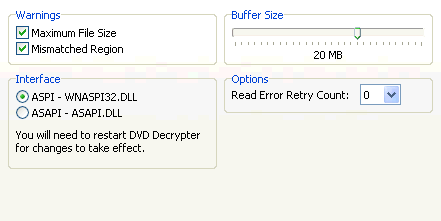 You
can chose here if you want to be warned if you don't have enough HD space before
you start ripping and if the region of the disc and the drive do not match.
You
can chose here if you want to be warned if you don't have enough HD space before
you start ripping and if the region of the disc and the drive do not match. Select
Main Movie Files will do just that, select all the files you need if you want
to rip just the main movie.
Select
Main Movie Files will do just that, select all the files you need if you want
to rip just the main movie.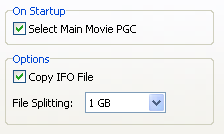 Select
Main Movie PGC will select the longest PGC on the disc (which is usually the
main movie).
Select
Main Movie PGC will select the longest PGC on the disc (which is usually the
main movie). Create
MDS file will create an additional file that can be used for CD emulator programs
like Daemon Tools to load an image splitted into several files.
Create
MDS file will create an additional file that can be used for CD emulator programs
like Daemon Tools to load an image splitted into several files.