Diff Tracking
From the readme: This is a new encoding mode that uses low level codec techniques to control the quality of each individual video frame. These techniques were pioneered by _nn_ in NandDub, however, they are used in FairUse in a different way: You specify a particular target diff value, and each frame is re-encoded until the setting that comes closest to the target is found. The main advantage of this method is that a maximally flat quality level is achieved.
This has 2 big drawbacks:
Speed: A frame might have to be re-encoded several times. It should take about twice as long as the regular mode.
No size control: Unless you use the cross-cutter (which then might introduce parts from other encoding sessions and hence ruin a part of the constant quality encoding) it's very hard to predict the size.
However if you're not scared by that here goes: Press the Add button:
 Now select Diff Tracking and put a Target Diff in the field. The values used here are the same as at the end with the cross-cutter. A value of 9000 means virtually no difference, and the higher the value the bigger the visual difference. Generally 12'000 is the highest acceptable value.
Now select Diff Tracking and put a Target Diff in the field. The values used here are the same as at the end with the cross-cutter. A value of 9000 means virtually no difference, and the higher the value the bigger the visual difference. Generally 12'000 is the highest acceptable value.
Keyframe interval should be self explaining. You can specify the minimum interval between two keyframes (Minimum) and the maximum interval (Maximum), all in terms of frames.
Another word about the Diff Tracking: Since you lose size predictability you can get the ABR Calculator from the software page, subtract the size of the video from the CD size and enter length and desired size of the audio file (equals CD size minus the size of the AVI Fair Use created) to know what bitrate to use for the MP3.
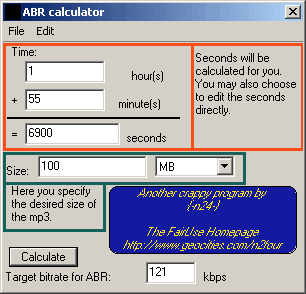 Here's how that calculator looks. Just enter the movie length in the hour(s) and minute(s) fields, enter the size field and press the calculate button. Then use the value in Lame. As ABR works as CBR you can use this value for both CBR and ABR encoding modes. Unfortunately the same cannot be said for lame's true VBR mode.
Here's how that calculator looks. Just enter the movie length in the hour(s) and minute(s) fields, enter the size field and press the calculate button. Then use the value in Lame. As ABR works as CBR you can use this value for both CBR and ABR encoding modes. Unfortunately the same cannot be said for lame's true VBR mode.
Note two: It's possible to get almost perfect size fit when doing 2 DT encodings in a first pass, then using DiffCalc to calculate the values for a second pass. You can get that calculator on the software page as well. Basically there you enter the values from your first pass, where you should use DT 9000 and 12000, then in the 2nd pass you create two encodings that have a DT as the calculator will return you, plus and minus 100. The crosscutter will then give you a perfectly matching file.
Last but not least there's a way to get size predictability but it takes really long and it involves many manual steps (until FU2K) can automate this.
You add one Diff Tracking session, let FU encode and at the end you look at the filesize you got. If the size is too large you make another encoding sessions using a higher Target Diff value. If the value is above 12'000 I suggest you increase the number of CDs by one. If the AVI is too small you add another Diff Tracking session with a lower Target Diff value. Once you got one that comes close to your desired target size (within 50MB or so) add yet another one session that will be off a little "to the other side".. that is if the AVI was too small decrease Target Diff and if it was too big increase Target Diff a bit. Then let the cross-cutter do its job and you have a video file that has the desired target size.
Now back to the main guide..
>> BACK
 Now select Diff Tracking and put a Target Diff in the field. The values used here are the same as at the end with the cross-cutter. A value of 9000 means virtually no difference, and the higher the value the bigger the visual difference. Generally 12'000 is the highest acceptable value.
Now select Diff Tracking and put a Target Diff in the field. The values used here are the same as at the end with the cross-cutter. A value of 9000 means virtually no difference, and the higher the value the bigger the visual difference. Generally 12'000 is the highest acceptable value.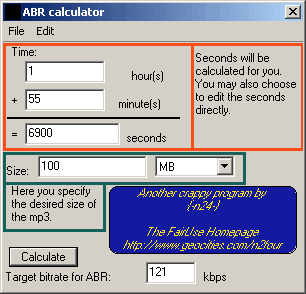 Here's how that calculator looks. Just enter the movie length in the hour(s) and minute(s) fields, enter the size field and press the calculate button. Then use the value in Lame. As ABR works as CBR you can use this value for both CBR and ABR encoding modes. Unfortunately the same cannot be said for lame's true VBR mode.
Here's how that calculator looks. Just enter the movie length in the hour(s) and minute(s) fields, enter the size field and press the calculate button. Then use the value in Lame. As ABR works as CBR you can use this value for both CBR and ABR encoding modes. Unfortunately the same cannot be said for lame's true VBR mode.