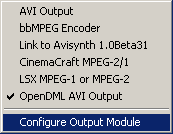
CCE Plugin
The installer of CCE will only install the standalone version if you don't have Premiere installed. To install the plugin without Premiere just get the Premiere Registry Fix from the software page. Then you also have the rename the plugin so that Flask will recognize it. The installation copies cm-mpeg-ccet.prm to your FlaskMpeg directory. Rename this to cce.cm.flask.
Press the select output button and CinemaCraft MPEG-2/1.
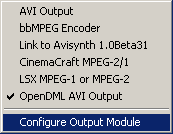
Then select Configure Output Module.
 If you're encoding to VCD you might lower the packet size in the System tab. Then chose the type of MPEG in the video tab. MPEG-2 is for SVCD and MPEG-1 for VCD. You can leave the rest as shown. For miniDVD, where you have much more choice in terms of resolutions, you might want to use the 16:9 aspect ratio and check DVD compliant.
If you're encoding to VCD you might lower the packet size in the System tab. Then chose the type of MPEG in the video tab. MPEG-2 is for SVCD and MPEG-1 for VCD. You can leave the rest as shown. For miniDVD, where you have much more choice in terms of resolutions, you might want to use the 16:9 aspect ratio and check DVD compliant.
If you're encoding making an SVCD make sure Progressive frames is checked (unless Flask set Timebase to 29.97).
 CBR means constant bitrate. That's what you have to chose for VCD creation, with a bitrate of 1150kbit/s. The calculation rule for SVCD has already been mentioned beforehand. You can chose a Q factor between 1 and 300, the lower the number, the better the quality. Min and Max bitrate should be pretty self-explaining. It's also possible to have multipass VBR encoding, where you can specify a target average bitrate as well.
CBR means constant bitrate. That's what you have to chose for VCD creation, with a bitrate of 1150kbit/s. The calculation rule for SVCD has already been mentioned beforehand. You can chose a Q factor between 1 and 300, the lower the number, the better the quality. Min and Max bitrate should be pretty self-explaining. It's also possible to have multipass VBR encoding, where you can specify a target average bitrate as well.
 Here you can decide how the bitrate will be allocated. Move the slider to the left and you'll get better looking action scenes at the expense of the overall quality of the low action parts.
Here you can decide how the bitrate will be allocated. Move the slider to the left and you'll get better looking action scenes at the expense of the overall quality of the low action parts.
The anti noise filter is only necessary for DVDs that have been poorly encoded.
For VCD the audio bitrate has to be 224kbit/s, for SVCD you're free to chose. When you're done setting up, start encoding by pressing Run - Start Conversion.
>> BACK