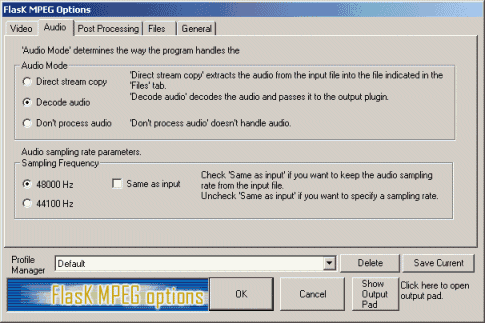 Here select Decode audio, uncheck Same as Input and check 44100 Hz.
Here select Decode audio, uncheck Same as Input and check 44100 Hz.FlaskMpeg
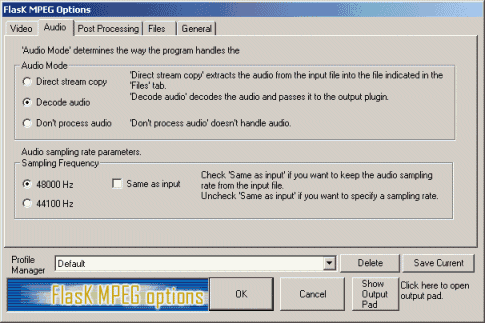 Here select Decode audio, uncheck Same as Input and check 44100 Hz.
Here select Decode audio, uncheck Same as Input and check 44100 Hz.
Next we're going to make sure that the right resizing algorithm will be used before we resize. Click on the post processing tab:
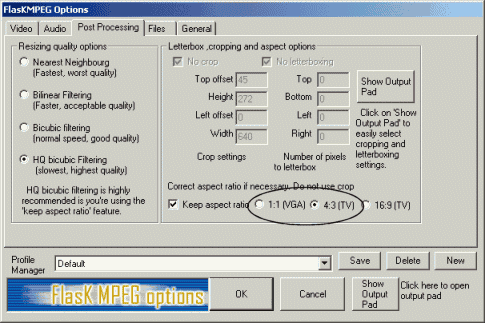 Here make sure you check 4:3 (TV).
Here make sure you check 4:3 (TV).
Now it's time to come back to the video tab and select the right framesize:
VCD allows the following frame sizes: 352*240 for NTSC and 352*288 for PAL. Time Base is 25 for PAL and 29.97 for NTSC.
SVCD allows more than just one frame size: In fact you can chose between 720/480/352 as horizontal resolution but we are going to use 480 as this is the most common. The vertical resolution will always be either 480 (NTSC) or 576 (PAL). The framerate should be properly detected automatically.
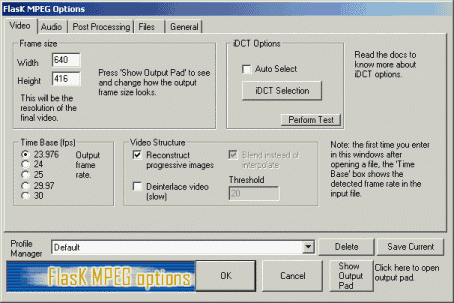
For the moment you have to manually set the encoding time, otherwise the encoder will encode 300'000 frames no matter how long the movie is. One way to find out the number of frames is to play the movie in a DVD player, note the time at the end of the movie and calculate the number of frames as follows: lengt_in_seconds * framerate = number_of_frame. After this calculation click on the general tab, uncheck "compile whole file" and enter the number of frames. Now you're ready to encode.
>> BACK