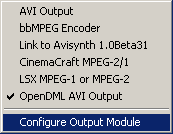
Panasonic MPEG1 Encoder
This is a commercial program, therefore it's not being offered on this site. You can buy it at the official site.
When installing make sure that you chose your FlaskMpeg directory as Adobe plugin directory, otherwise it may work but will crash after a certain encoding time. Then you also have the rename the plugin so that Flask will recognize it. The installation copies a .prm file to your FlaskMpeg directory. Rename this to .cm.flask.
Press the select output button and the Panasonic Encoder (not shown in the picture).
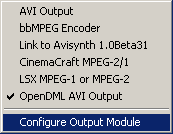
Then press Configure Output Module. Here are the settings for NTSC and PAL Video CDs - in the same order.
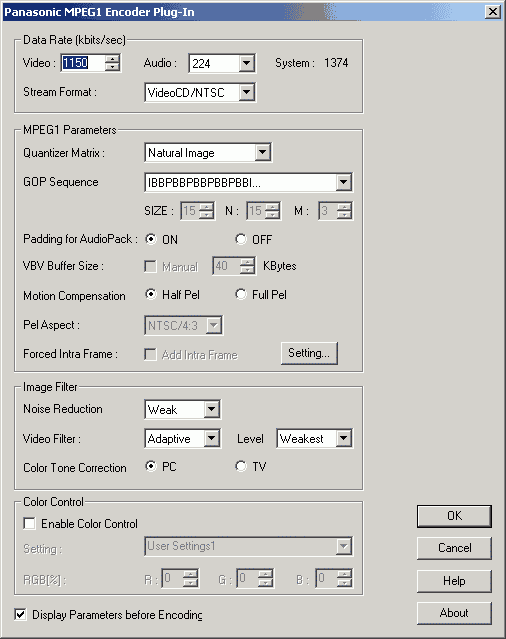

You can try to change the Image Filter settings, but you should leave the rest.
Then start encoding as usual: press the FlasK It! button. The Panasonic Encoder will multiplex the file so you can burn the file directly. If your VCD should be choppy you'll have to demultiplex the output and multiplex it again.
>> BACK