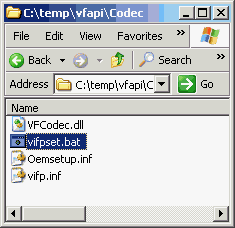 A little background
information. VFAPI works similar to a regular video compression codec you can
select in VirtualDub. You can even see it in VirtualDub but you can't use it.
Once you've installed the codec you can load DVD2AVI, AviUtl and TMPG projects
into the VFAPI Converter (the full name of the application is VFAPI Reader Codec
which is quite confusing) and convert them to a pseudo-AVI file. This AVI can
be loaded into any application which can handle AVI input.
A little background
information. VFAPI works similar to a regular video compression codec you can
select in VirtualDub. You can even see it in VirtualDub but you can't use it.
Once you've installed the codec you can load DVD2AVI, AviUtl and TMPG projects
into the VFAPI Converter (the full name of the application is VFAPI Reader Codec
which is quite confusing) and convert them to a pseudo-AVI file. This AVI can
be loaded into any application which can handle AVI input.Finally double click on the proxyoff.reg file in the aviproxy subdirectory of Nandub and answer yes to the question box that will appear. This is just a security precaution but since so many people can't even remember they switched that proxy on and hence forget to switch it off again it's better to play safe.
